很多人不知道postman如何设置黑色背景?今日为你们带来的文章是postman设置黑色背景的方法,还有不清楚小伙伴和小编一起去学习一下吧。
第一步:首先打开电脑的【postman】软件,点击【File】选项。
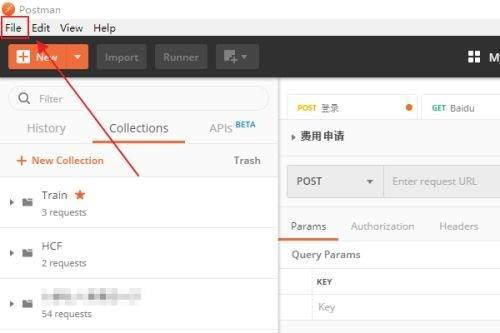
第二步:然后点击【Settings】选项。
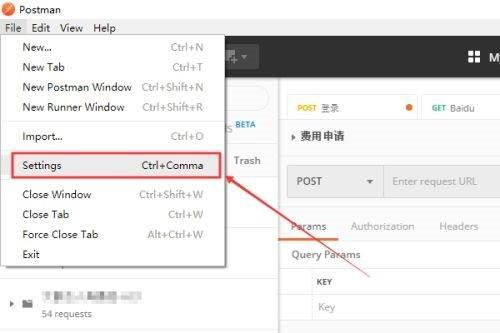
第三步:接着点击【Themes】选项。
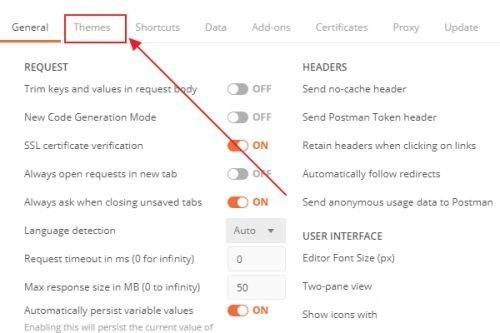
第四步:随后点击右侧的【黑色选项】。
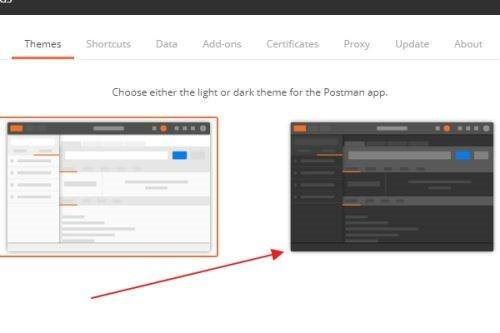
第五步:最后就能看到Postman的背景颜色变为黑色了。
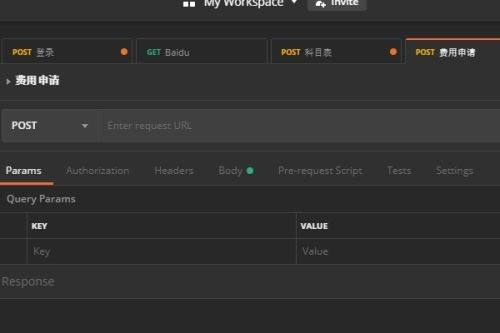
以上就是小编给大家带来的postman如何设置黑色背景的全部内容,希望本文内容能帮助到大家!
版权声明:本文章为网络收集,不代表本站立场。文章及其配图仅供学习分享之用,如有内容图片侵权或者其他问题,请联系本站作侵删。
